When you start a business, you must register your trade. This is called the Gewerbeanmeldung.
You must do your Gewerbeanmeldung to…
- Get trade licence (Gewerbeschein)
- Register for the trade tax (Gewerbesteuer)
Freelancers (Freiberufler) do not pay the trade tax. They don’t need to do the Gewerbeanmeldung.1
You can do this online. It takes 30 minutes to fill the form, and around 4 weeks to get the Gewerbeschein. It costs €15.
Before you start
To do your Gewerbeanmeldung, you need…
- A credit card (Visa or Mastercard) to pay the €15 fee.
- Permission to be self-employed in Germany. If you need a residence permit to live in Germany, check if it allows self-employment. You must get your residence permit before you do the Gewerbeanmeldung.
How to fill the registration form
Open the online registration form. Click the Anmeldung link next to Gewerbe in Berlin anmelden
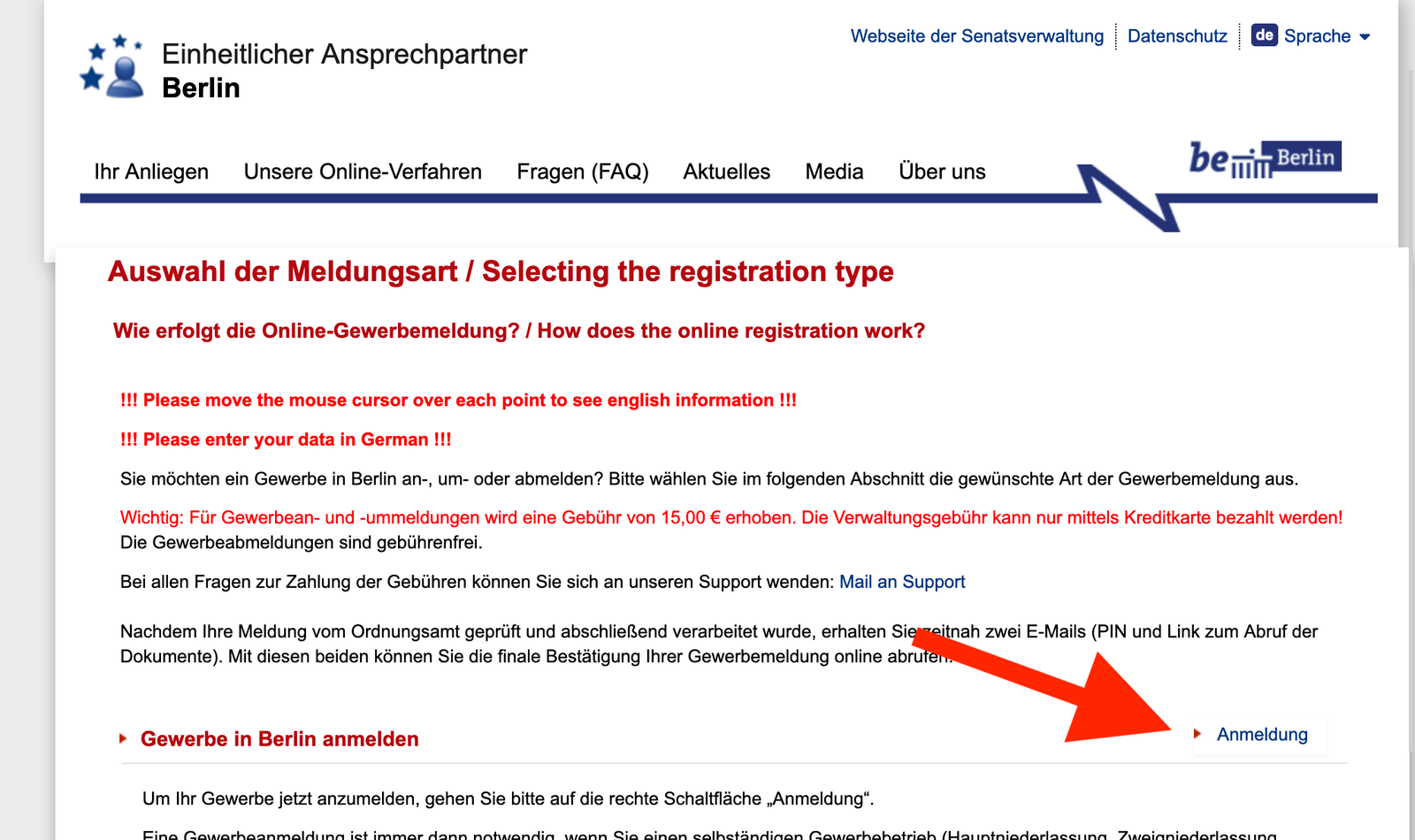
Angaben zum Grund der Meldung
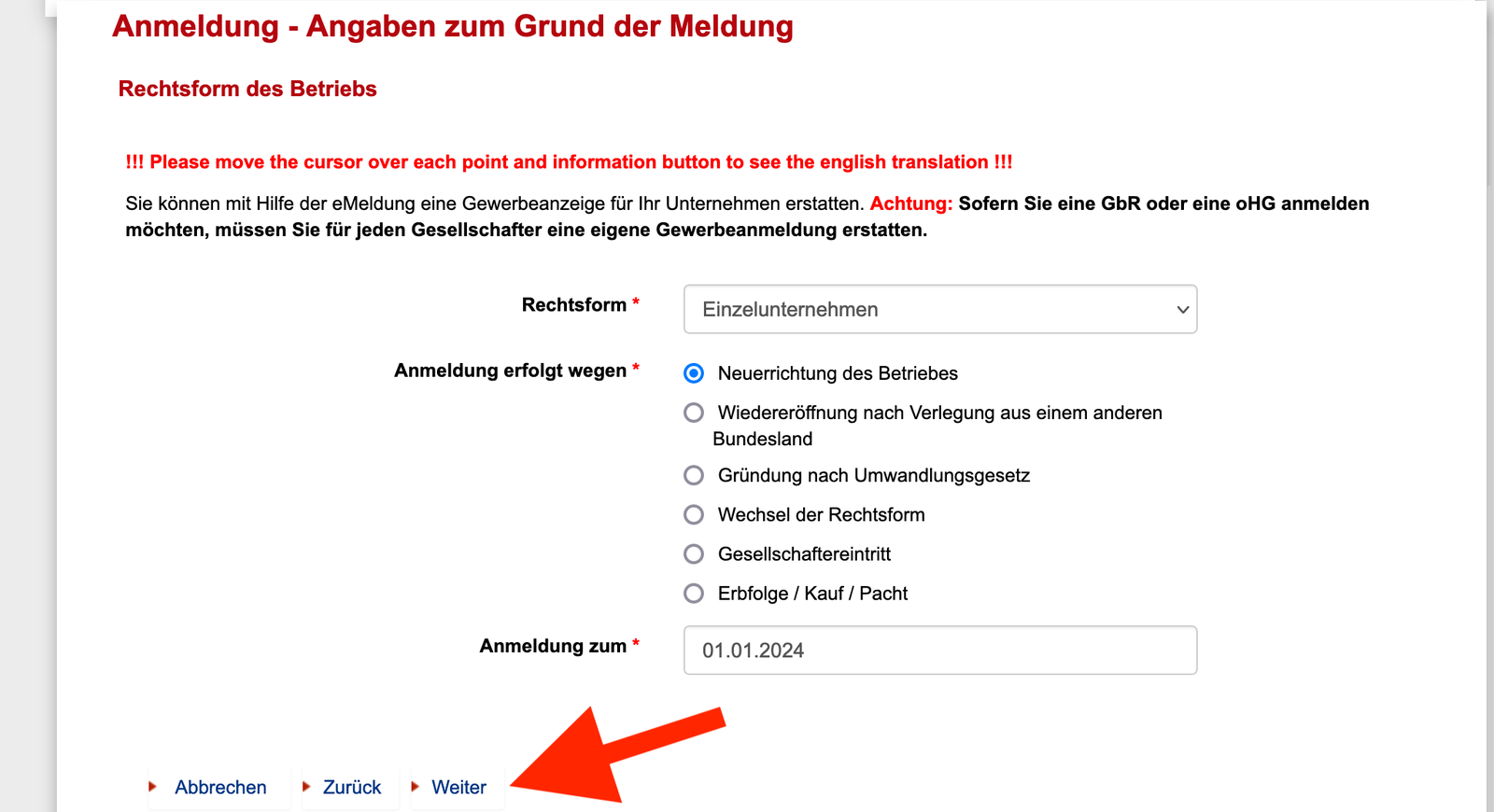
Rechtsform: Choose the type of business you want to start. Most people choose a sole proprietorship (Einzelunternehmen). To register a limited liability company (UG), talk with a tax advisor first.
Anmeldung erfolgt wegen: Choose Neuerrichtung des Betriebes to register a new business.
Anmeldung zum: Select the date of the registration. This is usually the current date. If you already started your business, you can use a date in the past.
Allgemeine Angaben zum Betrieb
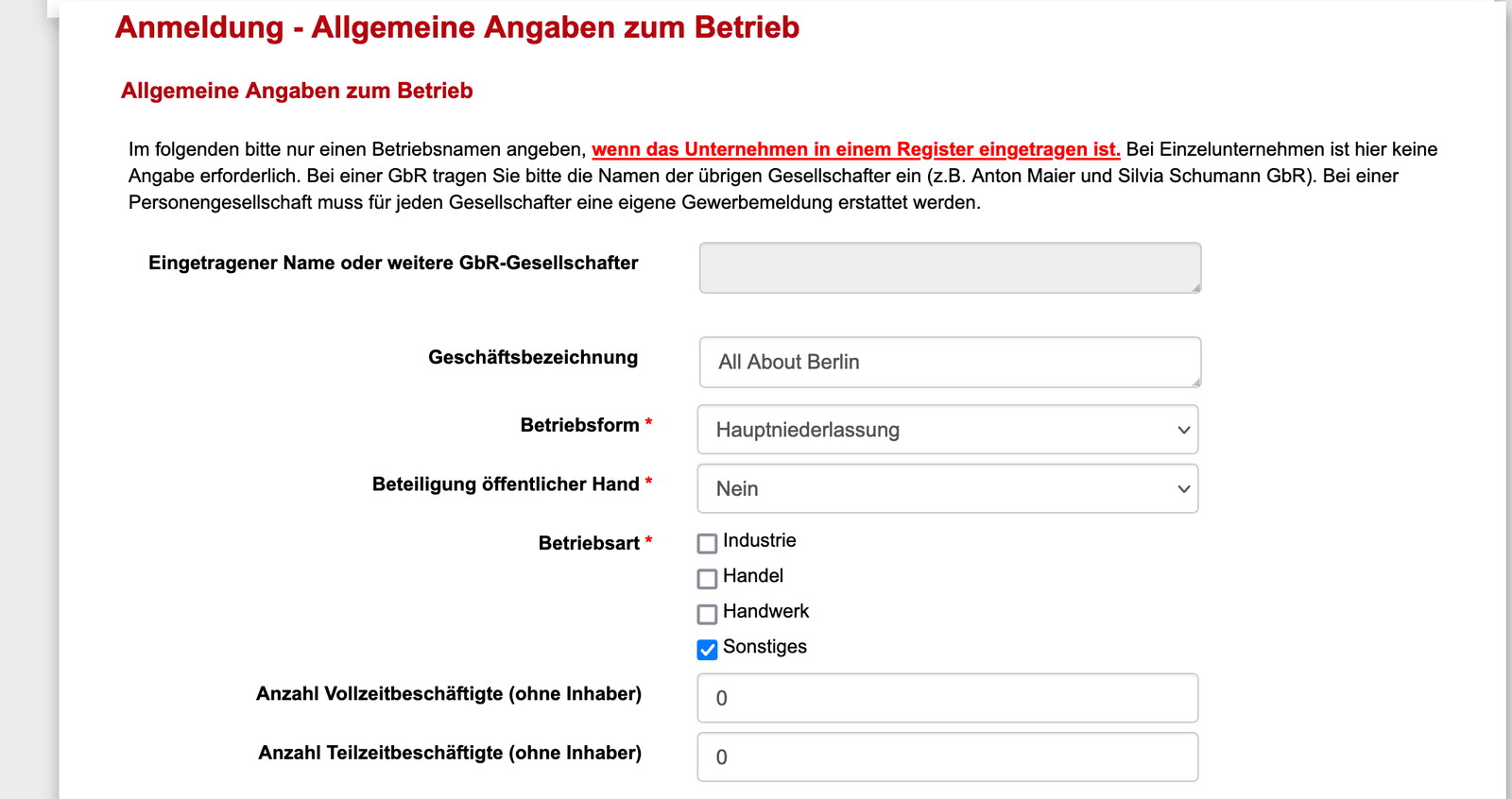
Geschäftsbezeichnung: The name of your business. If you are a freelancer, you don’t need a business name. Usually, you need an entry in the Handelsregister to choose a business name. If you are a freelancer, you should probably leave this field empty.
Betriebsform: Choose Hauptniederlassung to register your main business location.
Beteiligung öffentlicher Hand: Choose Nein.
Betriebsart: Type of business.
- Industry (Industrie): If you make physical products in a factory.
- Commerce (Handel): If you sell products that other people make
- Trade (Handwerk): If you are in a regulated craft, or to one of these non-regulated crafts. If you make physical products by hand, you are probably in this category.
- Other (Sonstiges): If you are not in the other categories, or if you are not sure.
Anzahl Vollzeitbeschäftigte: The number of full-time employees (do not include yourself)
Anzahl Teilzeitbeschäftigte: The number of part-time employees (do not include yourself)
Angaben zur Erlaubnis
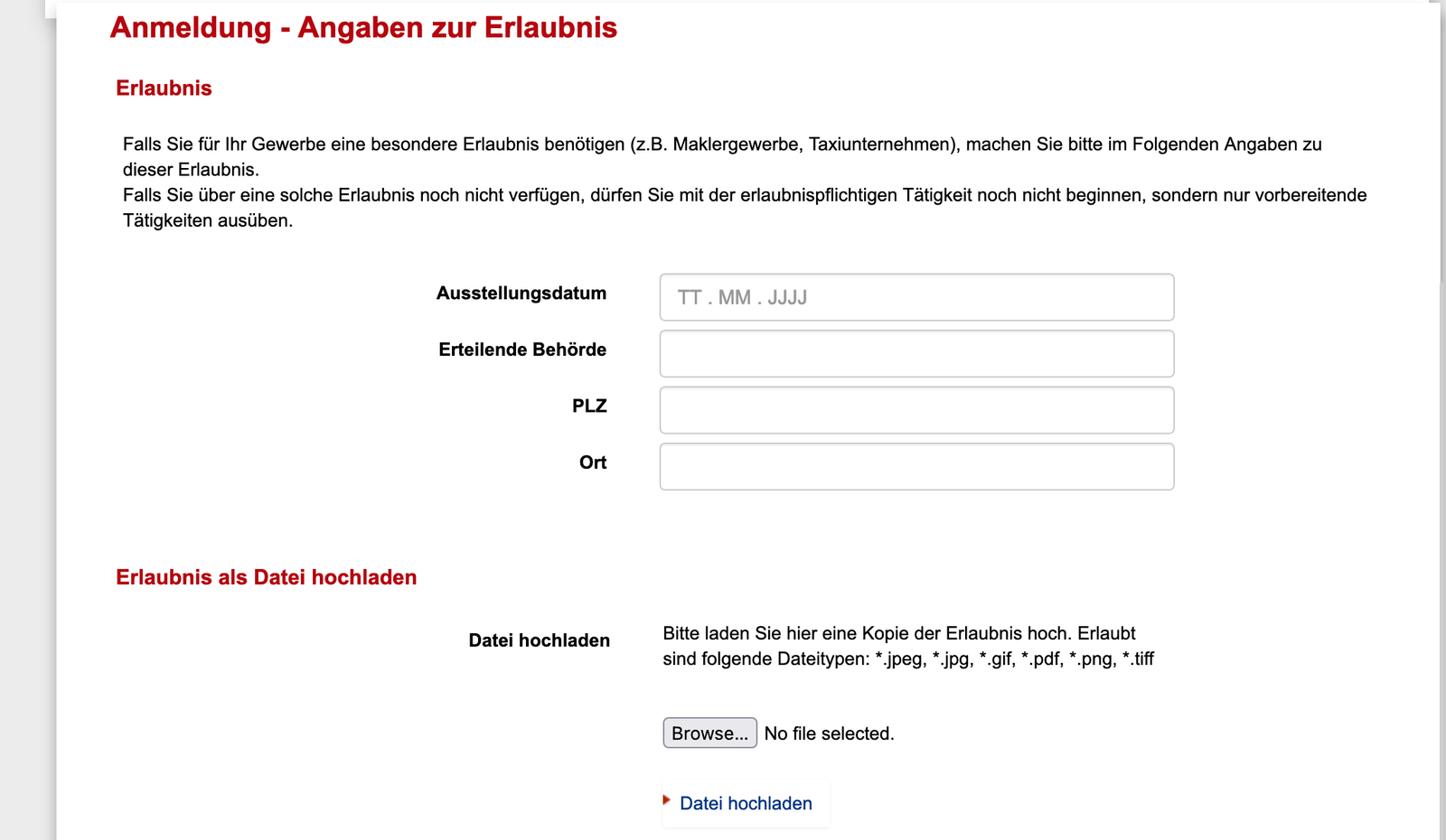
Some businesses need special permits to operate:
- Restaurants and gastronomy
- Doctors, dentists and medical professionals
- Lawyers, tax advisors, financial advisors
If you don’t need a permit to run your business, skip this step.
Anschrift der Betriebsstätte
Enter the address of your business. If you do not have a business address, use your home address.
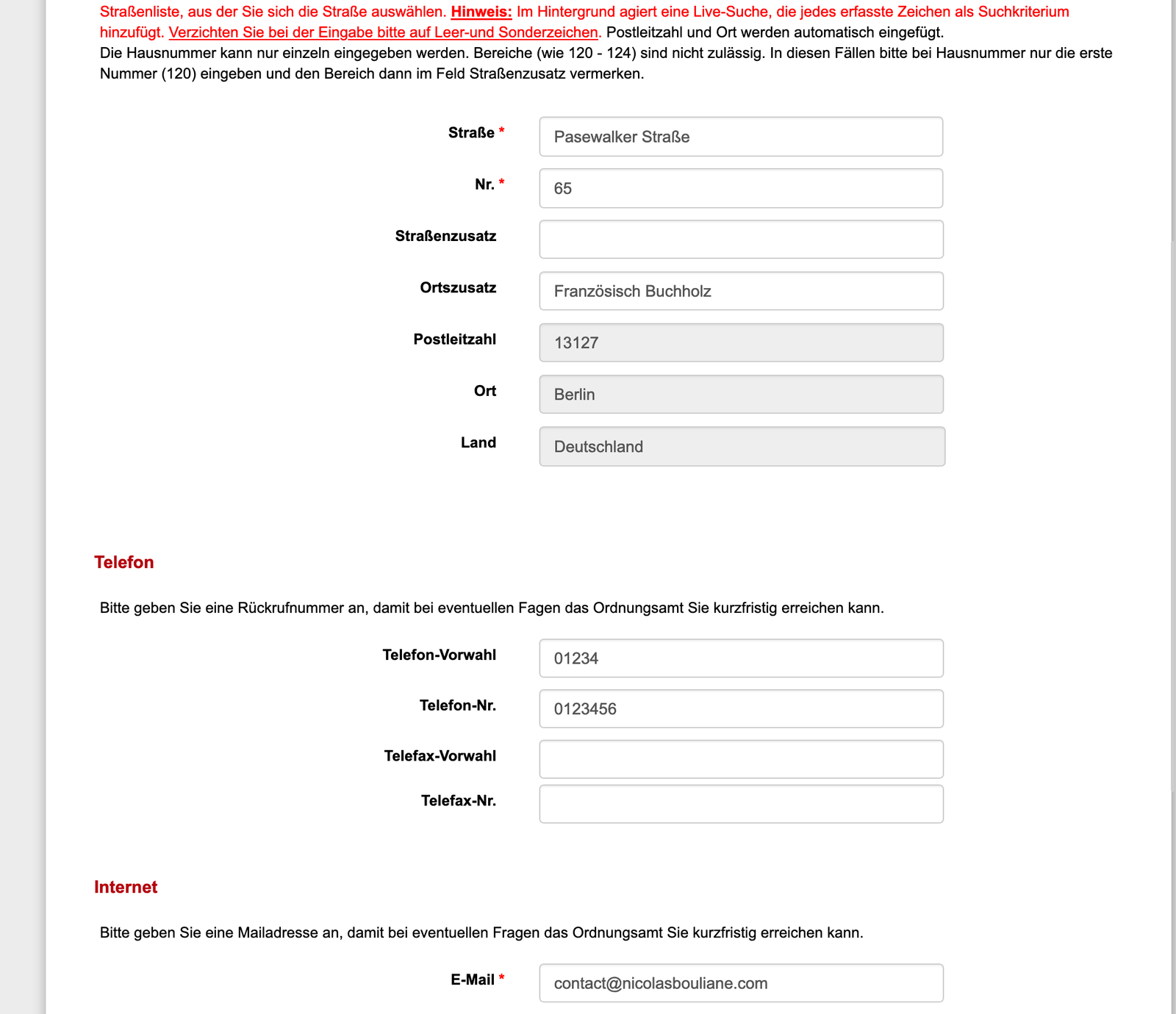
Telefon-Vorwahl: The first 3 to 5 digits of your phone number. For landline telephones in Berlin, it’s 030. For mobile phone, it’s 4 or 5 digits starting with 01. For example, 01522. – How to write phone numbers
Angaben zur Tätigkeit des Betriebes
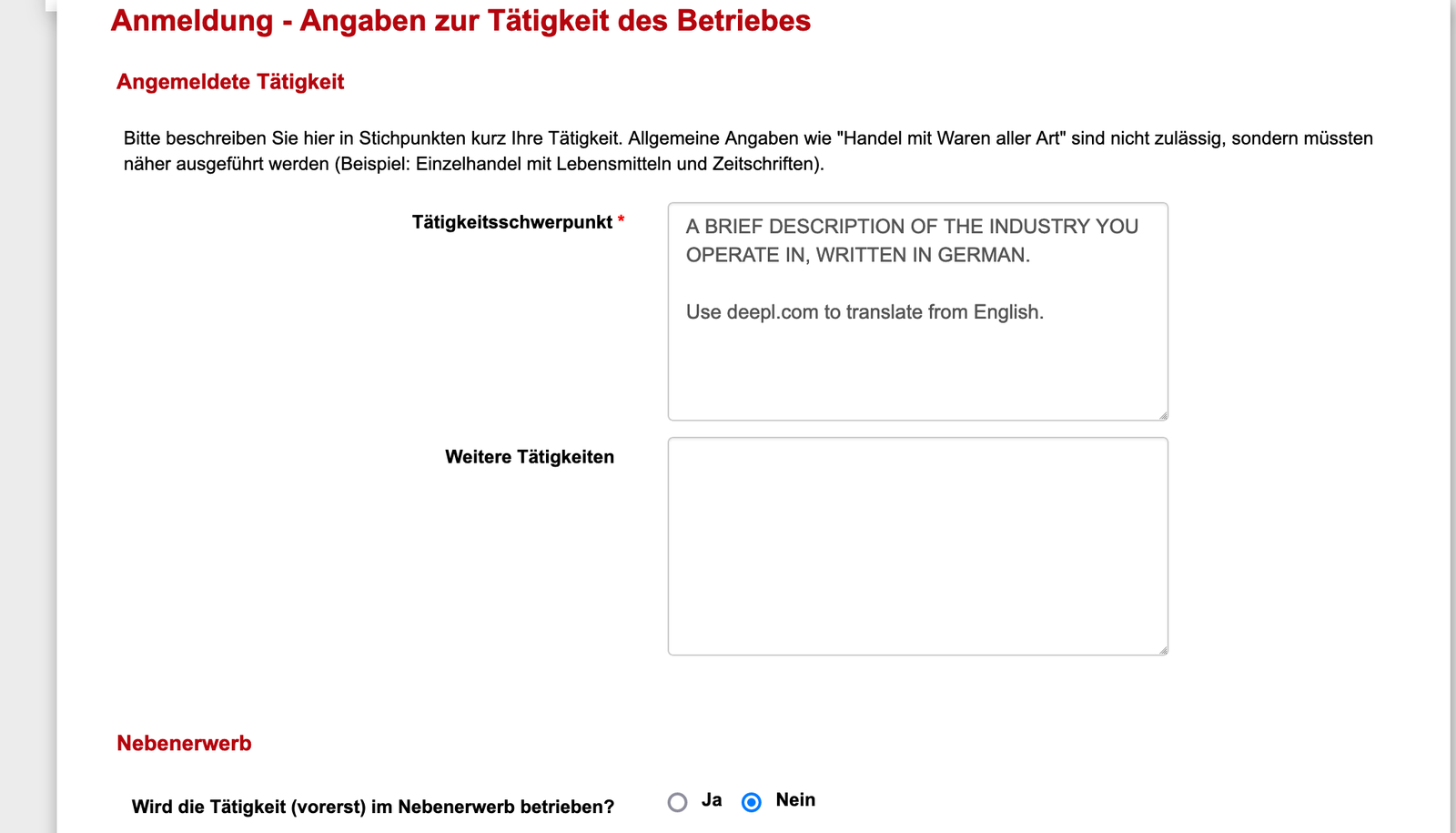
Nebenerwerb: Choose “Ja” if this is a side business at the beginning. Usually, this means that you will work less than 15 hours per week on this business.3
Tätigkeitsschwerpunkt: Describe what your business does in one or sentences. Write in German. If you don’t speak German, use Deepl.
Weitere Tätigkeiten: Additional occupations. If your business does other things, list them here.
Angaben zum Inhaber des Betriebes
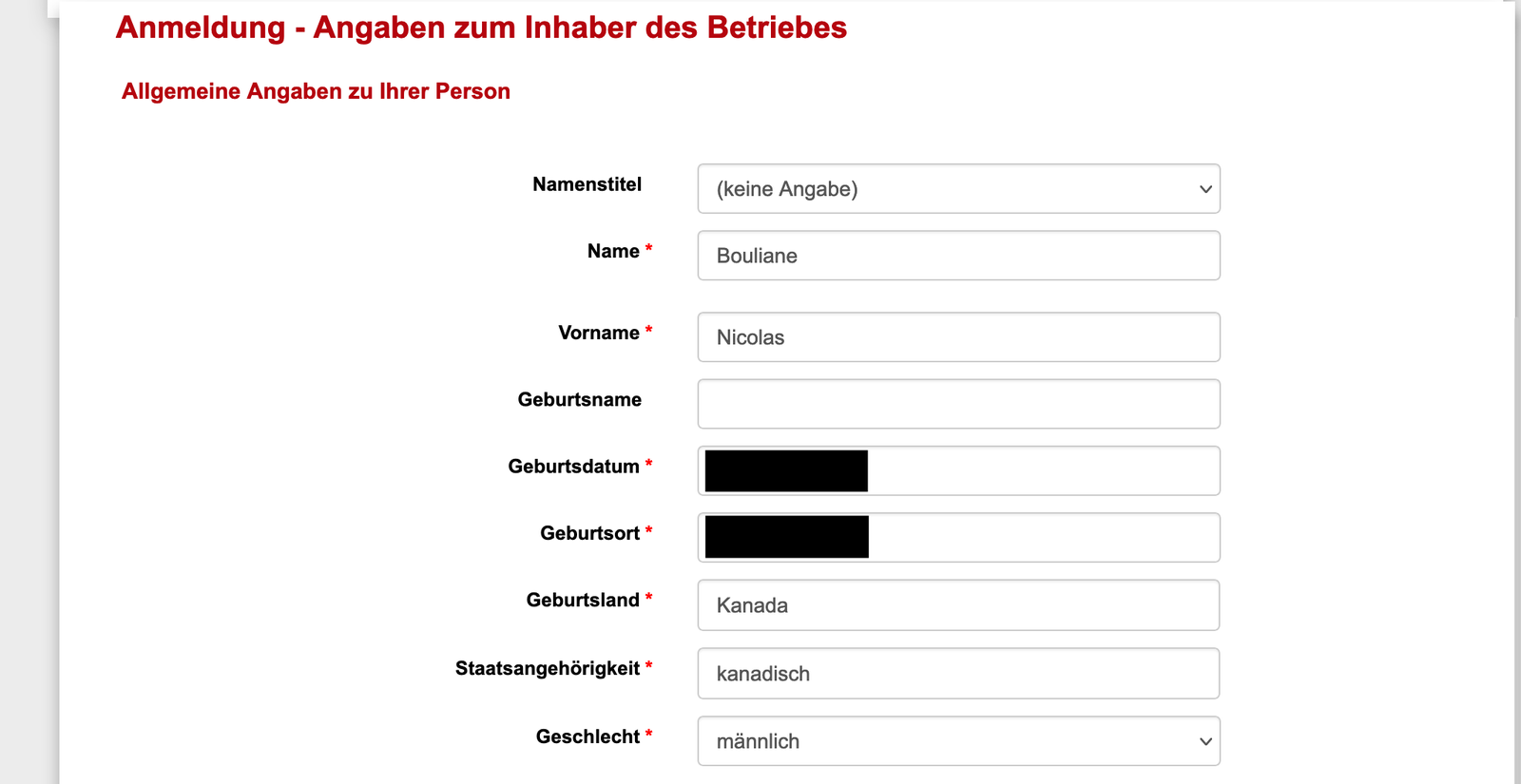
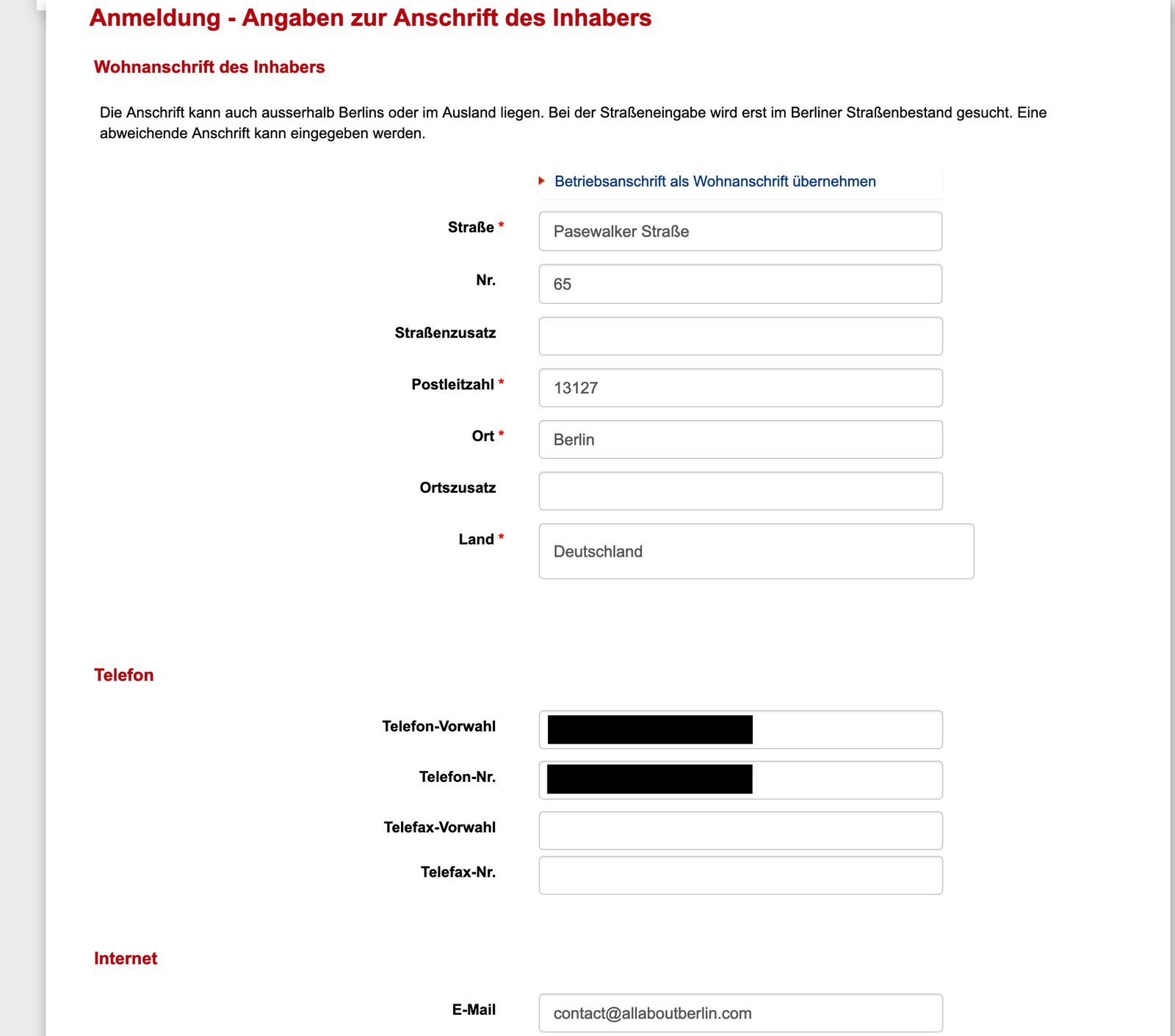
Enter information about you, not your business. Enter your home address, not your business address.
Angaben zum Aufenthaltstitel
If you have a residence permit, fill this section. If you are an EU citizen or a German permanent resident, skip this step. Your residence permit must allow self-employment.
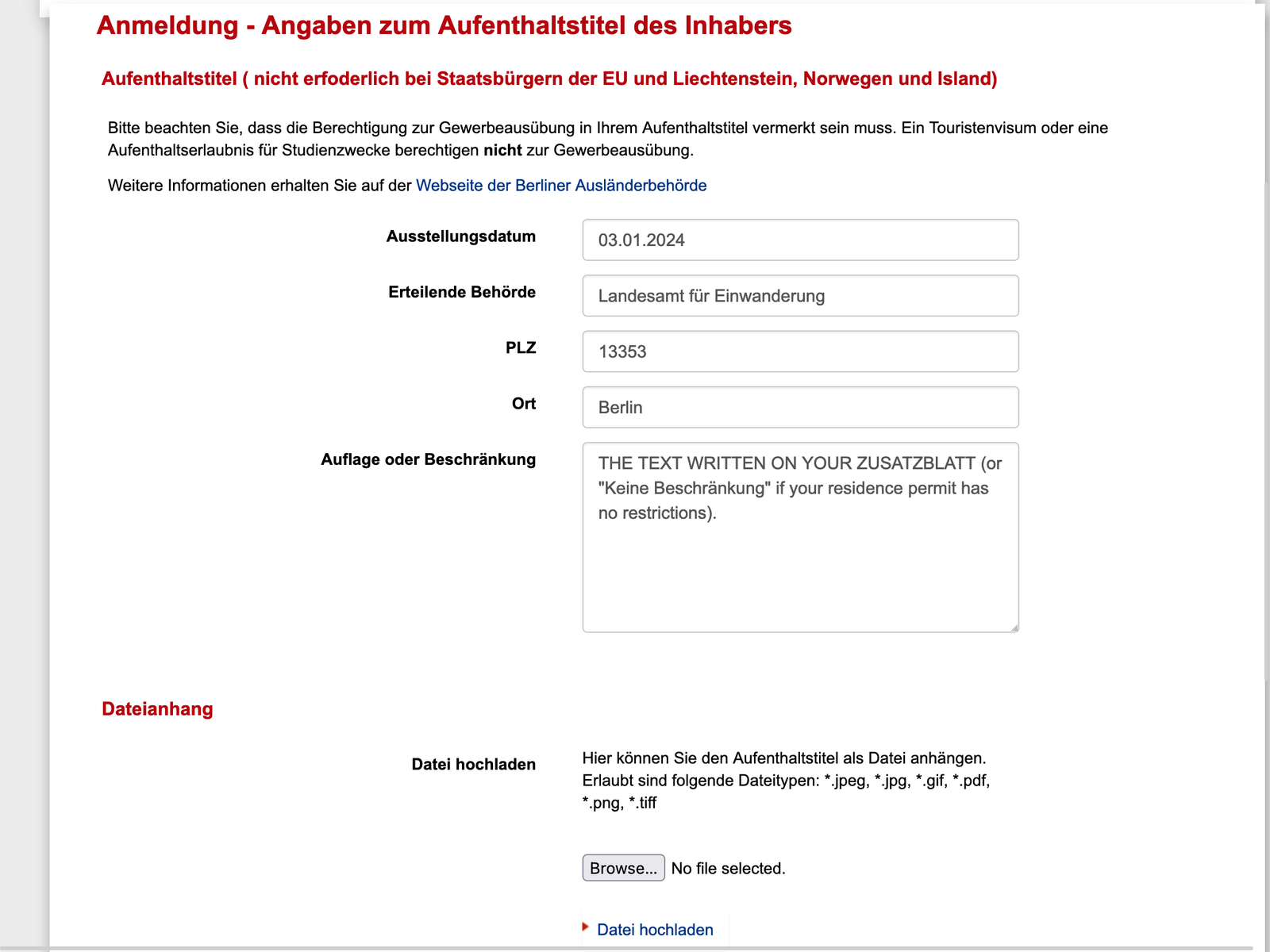
Ausstellungsdatum: The date your residence permit was issued. It’s written on the residence permit.
Erteilende Behörde: The Ausländerbehörde, embassy or consulate that issued your residence permit. In Berlin, it’s the Landesamt für Einwanderung. Their post code is 13353.
Auflage oder Beschränkung: Write the text on your Zusatzblatt. For example, Selbständige Tätigkeit gestattet or Erwerbstätigkeit erlaubt. If there is nothing on your Zusatzblatt, write Keine Beschränkung.
Attach a scan of your residence permit and Zusatzblatt.
Angabe der E-Mail
Enter your email address.
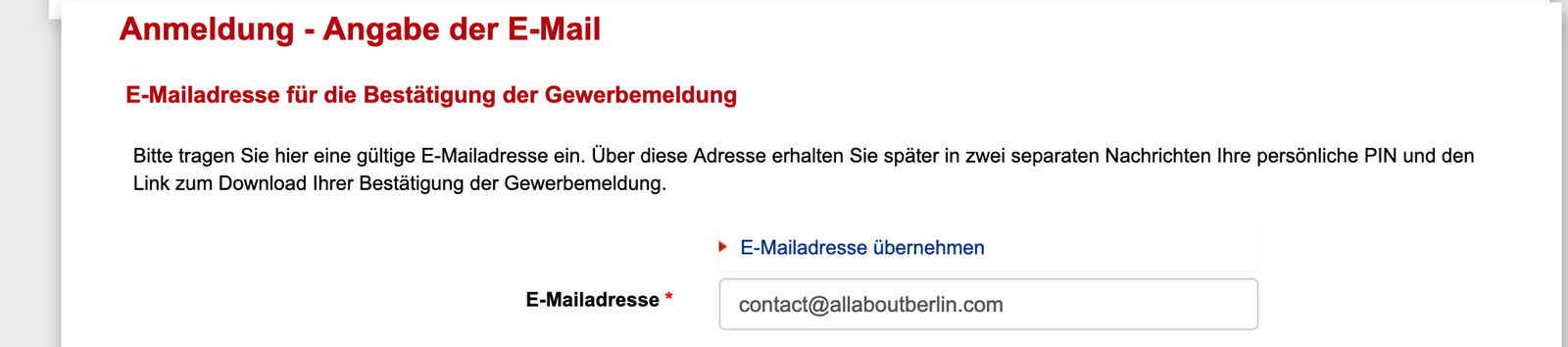
Payment
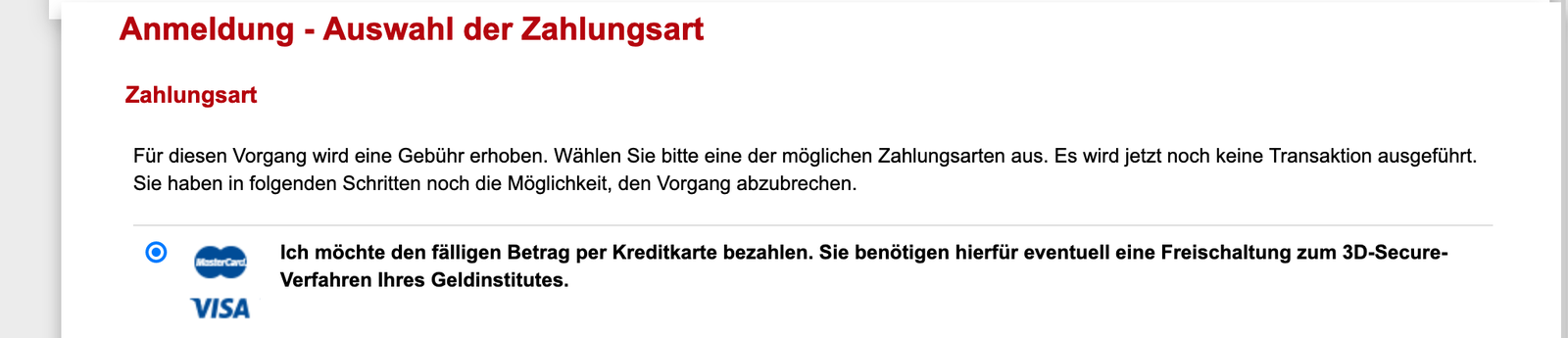
Verify the information that you entered, then tick the two boxes.
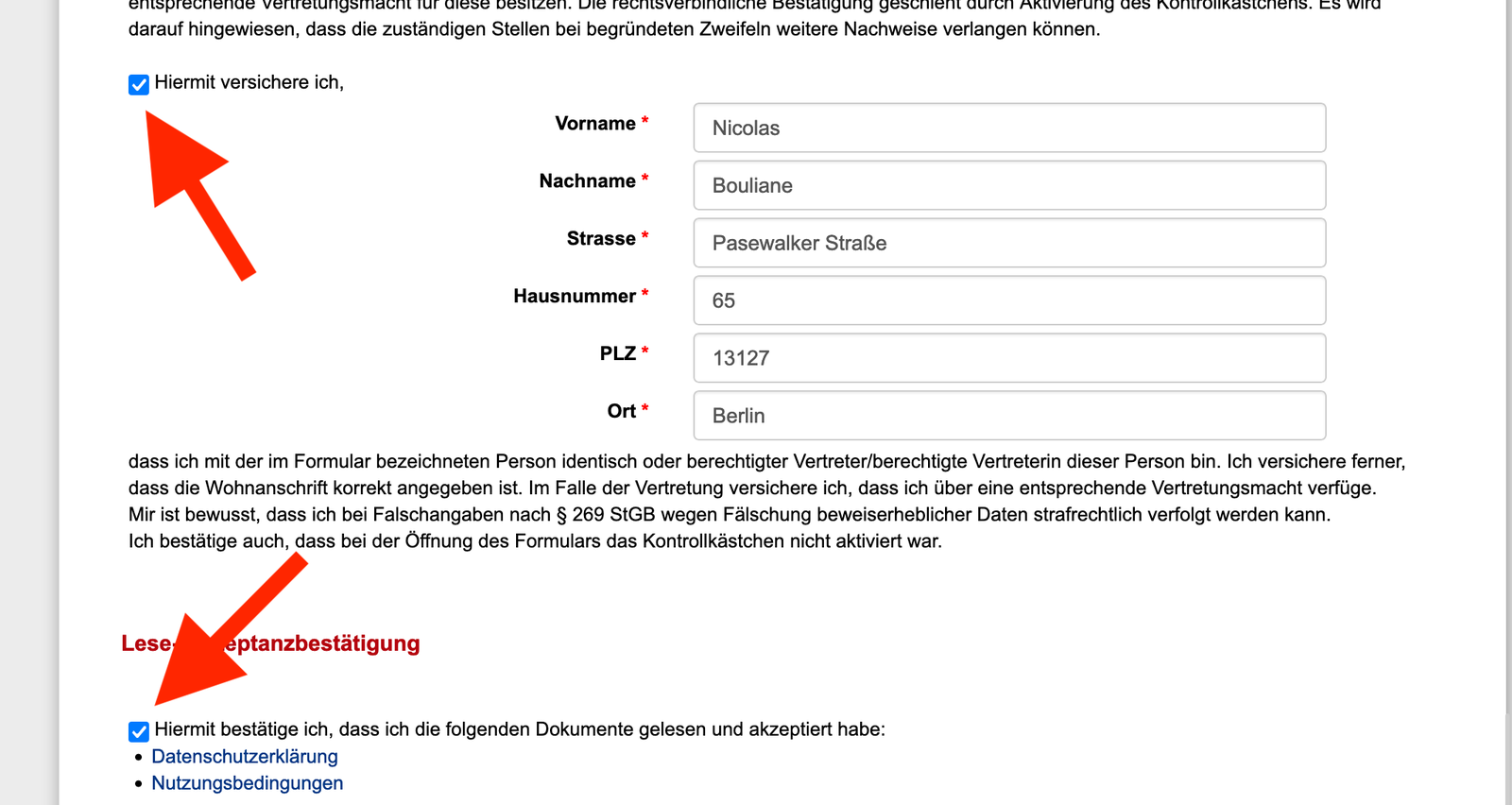
Pay the €15 fee.
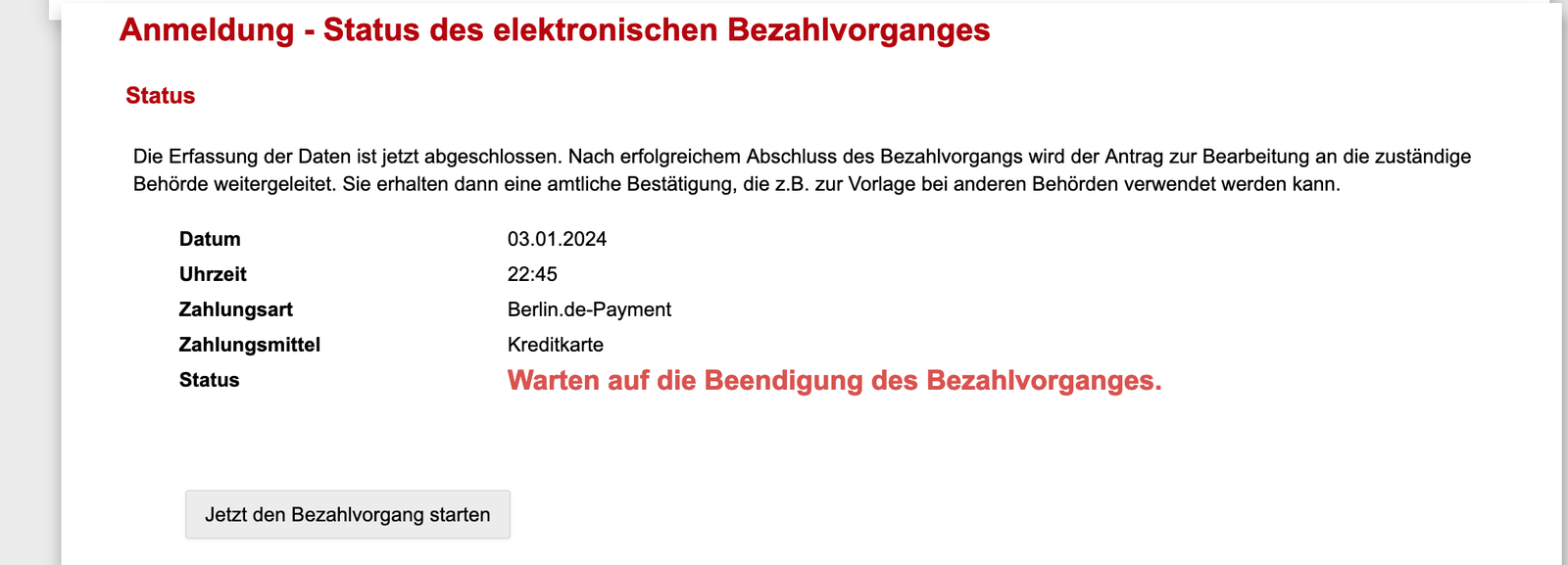
After you submit the form
Wait
After you send your application, nothing happens. 1 to 6 weeks later, you get an email that confirms your Gewerbeanmeldung.4 You can then download your Gewerbeschein.
You are now registered for the trade tax (Gewerbesteuer). You also become a member of the IHK, and must pay the membership fee. You don’t have a choice.
Other ways to register
With a paper form
If you don’t want to register your business online, you can fill the GewA1 form and mail it to the local Ordnungsamt of your business.2 Registering online is faster.
With a tax advisor
You can also ask a tax advisor to register the business for you. This is the easiest way, but it’s more expensive. A tax advisor can also register your business with the Finanzamt, and take care of your taxes. It saves a lot of time.
English-speaking tax advisors in Berlin
Need help?
Where to ask business questions
What to do next
The Gewerbeanmeldung is not the only step to start a business. You must also register your business with the Finanzamt.
How to start a business in Germany
If you close your business or leave Germany, you must deregister your business. This is called the Gewerbeabmeldung. In Berlin, you can do it online.
Sources and footnotes
-
Gründerplatform, Ecovis, Berlin Senate, reader feedback (January 2025) ⤴